CI/CD automation with CodePush and Bitrise Steps
We’re excited to introduce Revopush Bitrise Steps, making it simple to build and release React Native bundles in your workflow. With these steps, you can automate your deployment process (and not only!) directly in your CI/CD pipeline. In this article, we’ll walk you through how to set them up and get started.
Prerequisites
Before you start, make sure you have the following:
- Bitrise account and workflow set up
- Revopush access key
How to configure the Bitrise Step
- Login to Revopush UI and add a new access key (Settings -> Add new key).
- Give meaningful name to the key (eg BITRISE_REVOPUSH_ACCESS_KEY ) to never revoke it by mistake.
- Default value of access key TTL (time to live) is set to 60 days, and you can set it to any value you want. Also keep in mind that in CLI users can extend the TTL of the key by name:
$ revopush access-key patch "BITRISE_REVOPUSH_ACCESS_KEY" --ttl 128d- Login to Bitrise, select your project and go to Workflows -> Secrets.
- Add Project level Secrets with the name REVOPUSH_ACCESS_KEY and value of Revopush token created before. See and example below:
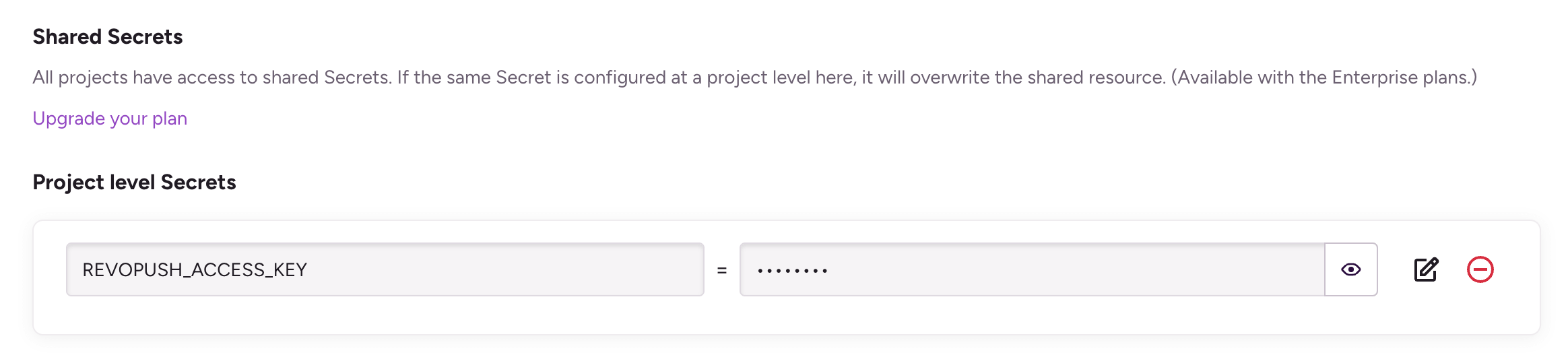
- Go to your Bitrise app Workflow Editor -> Configuration YAML and all commands you wish to execute with Revopush CLI in your workflow. Below is an example of release-react command for Android and iOS platforms for the Staging deployment:
- git::[email protected]:revopush/revopush-bitrise-step.git@main:
inputs:
- command: release-react ios_app ios -d Staging
- access_key: "$REVOPUSH_ACCESS_KEY"
title: Releases the React Native iOS project / Staging
- git::[email protected]:revopush/revopush-bitrise-step.git@main:
inputs:
- command: release-react ios_app ios -d Staging
- access_key: "$REVOPUSH_ACCESS_KEY"
title: Releases the React Native Android project / StagingThe only mandatory inputs for Revopush Bitrise step are command and access_key.
- The same step in UI looks like this:
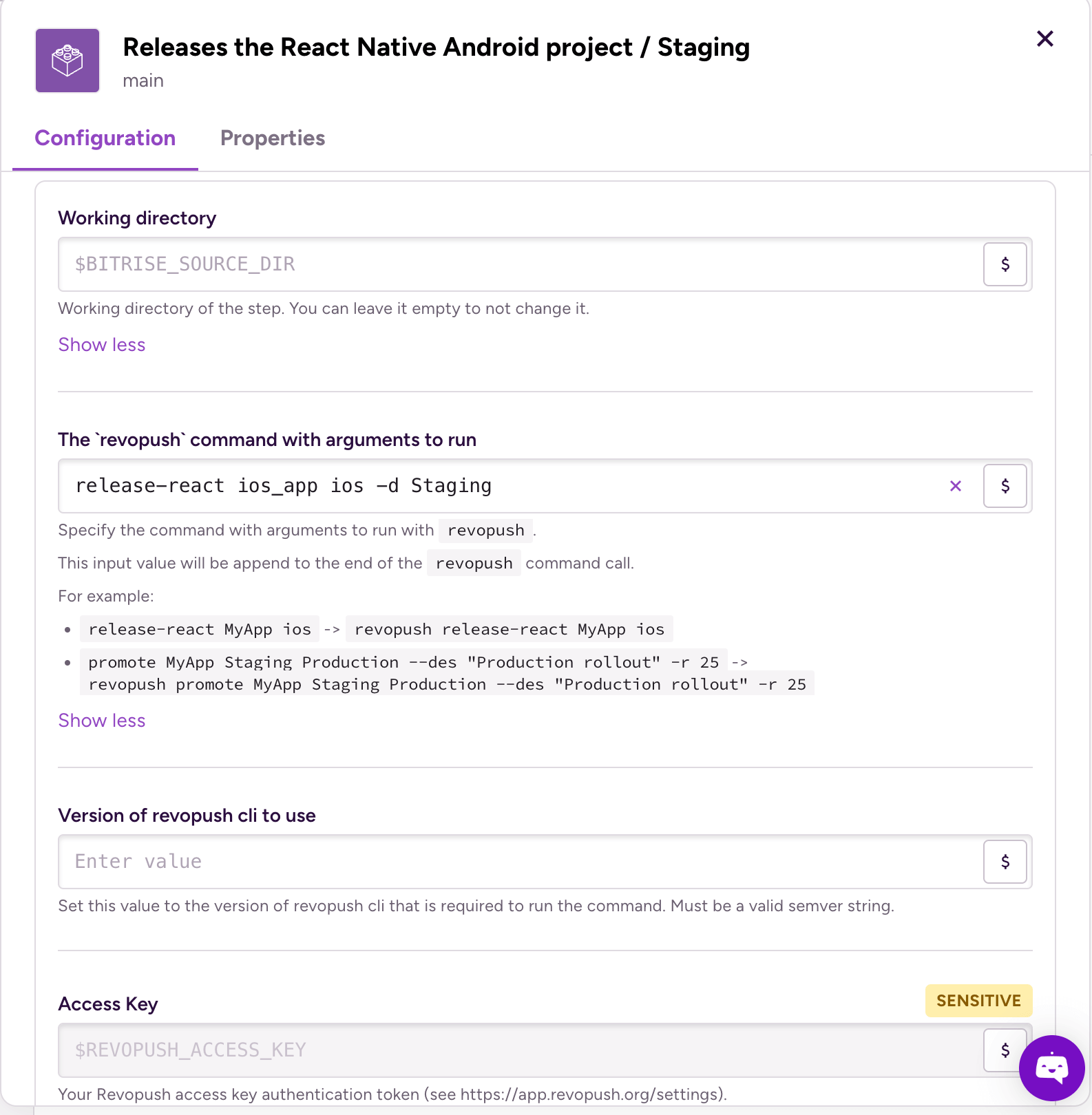 Having said that all the power of Revopush CLI commands including release-react, rollback, promote, patch and others can be a part of your Bitrise workflow!
Having said that all the power of Revopush CLI commands including release-react, rollback, promote, patch and others can be a part of your Bitrise workflow! - Run your workflow and enjoy the power of Revopush CLI commands in your CI/CD pipeline! An example of the successful release of React Native bundle to the Staging deployment in Bitrise logs is shown below:
+ '[' '!' -z /Users/vagrant/git ']'
+ echo '==> switching to react native project root: /Users/vagrant/git'
==> switching to react native project root: /Users/vagrant/git
+ cd /Users/vagrant/git
+ '[' 0 -ne 0 ']'
+ which revopush
+ echo 'Installing Revopush CLI...'
Installing Revopush CLI...
+ '[' '!' -z 0.0.3 ']'
+ npm install -g @revopush/[email protected] --silent
+ echo 'Logging in to Revopush...'
Logging in to Revopush...
+ revopush logout
+ true
+ revopush login --accessKey [REDACTED]
Successfully logged-in. Your session file was written to /Users/vagrant/.revopush.config. You can run the code-push logout command at any time to delete this file and terminate your session.
+ echo 'Execute command...'
Execute command...
+ revopush release-react ios_app ios -d Staging
Detecting ios app version:
Using the target binary version value "1.0" from "ios/guineapig.xcodeproj/project.pbxproj".
Running "react-native bundle" command:
node node_modules/react-native/cli.js bundle --assets-dest /var/folders/b8/9zt_tx3s1y37nzh_cs991xyc0000gn/T/CodePush --bundle-output /var/folders/b8/9zt_tx3s1y37nzh_cs991xyc0000gn/T/CodePush/main.jsbundle --dev false --entry-file index.js --platform ios
Welcome to Metro v0.81.1
Fast - Scalable - Integrated
Writing bundle output to: /var/folders/b8/9zt_tx3s1y37nzh_cs991xyc0000gn/T/CodePush/main.jsbundle
Done writing bundle output
Copying 1 asset files
Done copying assets
private key was not provided
Releasing update contents to CodePush:
Successfully released an update containing the "/var/folders/b8/9zt_tx3s1y37nzh_cs991xyc0000gn/T/CodePush" directory to the "Staging" deployment of the "ios_app" app.
+ echo 'Logging out from Revopush...'
Logging out from Revopush...
+ revopush logout
+ exit 0Additional resources
- Bitrise Steps
- Revopush Bitrise Steps sources
For any questions, please contact our support team. Give it a try and share your thoughts with us!